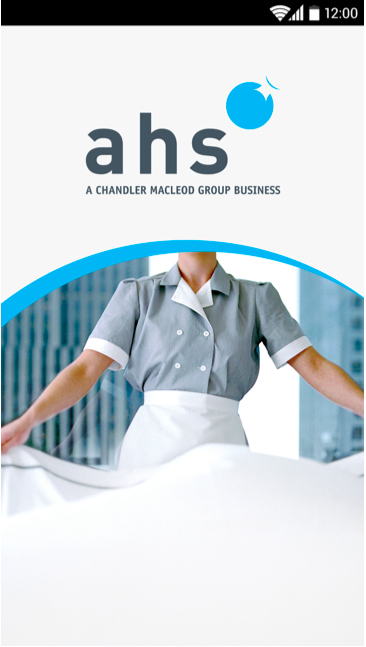AHS Hospitality 1.3.1
Free Version
Publisher Description
AHS Hospitality, Australia’s leading hospitality guest services provider for the accommodation industry, is proud to present the AHS app. The AHS app is designed for our clients to help conduct room inspections, uphold Brand Standards and maintain our agreed quality promise; all with relative ease.
The app will help you inspect a room from top-to-bottom; covering everything from the Overall Appearance to Bed Linen, and Bathroom Amenities. enable us to continue delivering the quality of service you and your guests are accustomed to. Just like you, we pride ourselves on the quality we deliver to our customers.
As the region’s largest outsource guest service provider, we understand the need to maintain the highest standards and developed this app to help us deliver our agreed quality promise.
Features:
- Conduct tailored inspections to uphold Assure Quality,
- Score quality based using our weighting scale system,
- Select Sites within your hotel chain/group,
- Review brand standards,
- Check safety regulations,
- Find your local AHS site.
About AHS Hospitality
AHS Hospitality is a free app for Android published in the Office Suites & Tools list of apps, part of Business.
The company that develops AHS Hospitality is AHS Hospitality. The latest version released by its developer is 1.3.1.
To install AHS Hospitality on your Android device, just click the green Continue To App button above to start the installation process. The app is listed on our website since 2016-02-28 and was downloaded 11 times. We have already checked if the download link is safe, however for your own protection we recommend that you scan the downloaded app with your antivirus. Your antivirus may detect the AHS Hospitality as malware as malware if the download link to com.ahshospitality.assurequality is broken.
How to install AHS Hospitality on your Android device:
- Click on the Continue To App button on our website. This will redirect you to Google Play.
- Once the AHS Hospitality is shown in the Google Play listing of your Android device, you can start its download and installation. Tap on the Install button located below the search bar and to the right of the app icon.
- A pop-up window with the permissions required by AHS Hospitality will be shown. Click on Accept to continue the process.
- AHS Hospitality will be downloaded onto your device, displaying a progress. Once the download completes, the installation will start and you'll get a notification after the installation is finished.